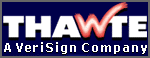Security/Secure Socket Layer (SSL)
NOTE: SSL sessions are NOT logged on the Statistics Server
(*ie there is no tracking record of the SSL pages visited).
It IS supported with an Ultimate, Professional, or Elite web hosting package.
Customers must obtain their own SSL Cert.
How does a customer setup his/her own SSL?
- Fill out the form for a CSR (Certificate Signing Request) Allow 24 hours for the CSR to be generated.
- Plug the CSR info into the online application at Thawte or Verisign or other Certificate provider.
- The company that is issuing the cert will send it to the customer.
- Customer sends cert info to commercial.service@rcn.com so it can be set up!
FAQ for SSL/Secure Site Certificates
 |
VERISIGN
Verisign has an FAQ that explains Secure Certificates - what they are, how to apply and how to set them up. |
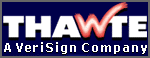 |
THAWTE
Thawte provides a walkthrough of what you need to do to obtain a Secure Cert through them. |
For customers: (cut and paste to send to them)
How to obtain an CSR from RCN:
- Fill out the form for a CSR (Certificate Signing Request) located at here. Please allow 24 hours for the CSR to be generated.
- Plug the CSR info into the online application at either Thawte or Verisign.
- Thawte/Verisign will email certificate info to you.
- You then send the certificate info to commercial.service@rcn.com so it can be completed!
Thawte's walkthrough is located at: http://www.thawte.com/certs/server/request.html
Verisign has an FAQ at: http://digitalid.verisign.com/server/about/aboutFAQ.htm
How To:
In regards to setting up your website after the Secure Certificate is in place, basically change the http:// to https:// to make use of the SSL functionality.
Here are some links available for help with SSL: